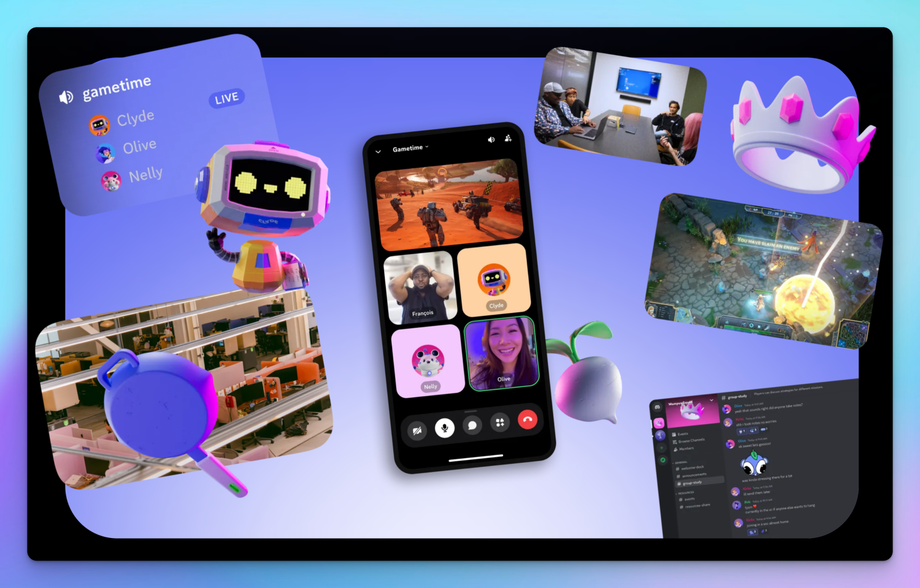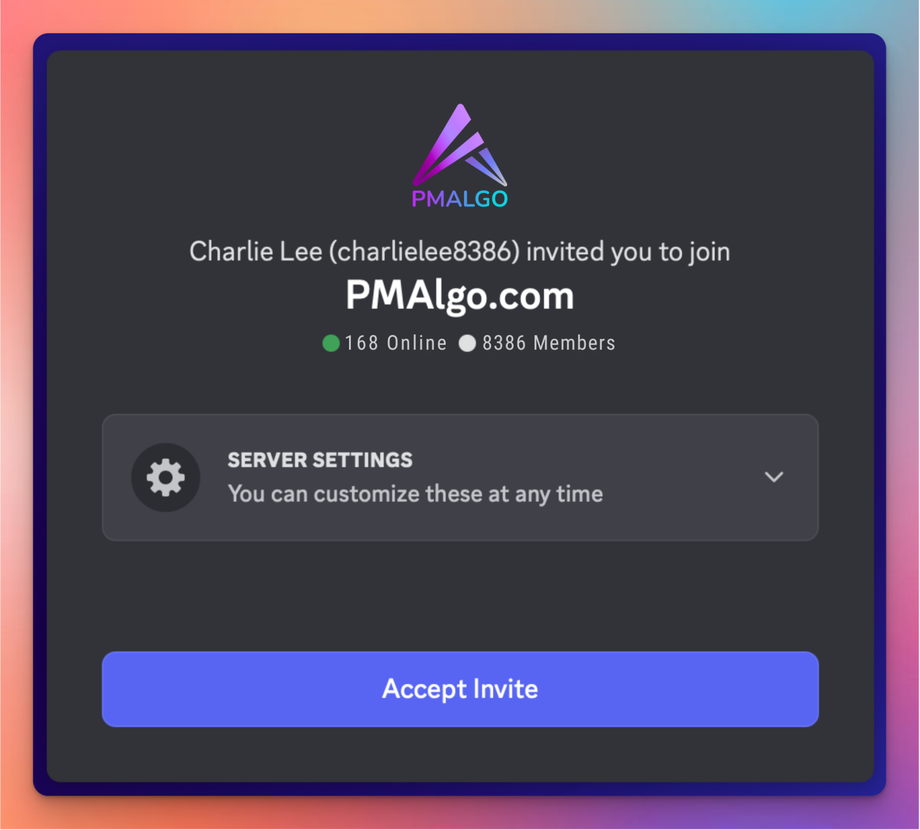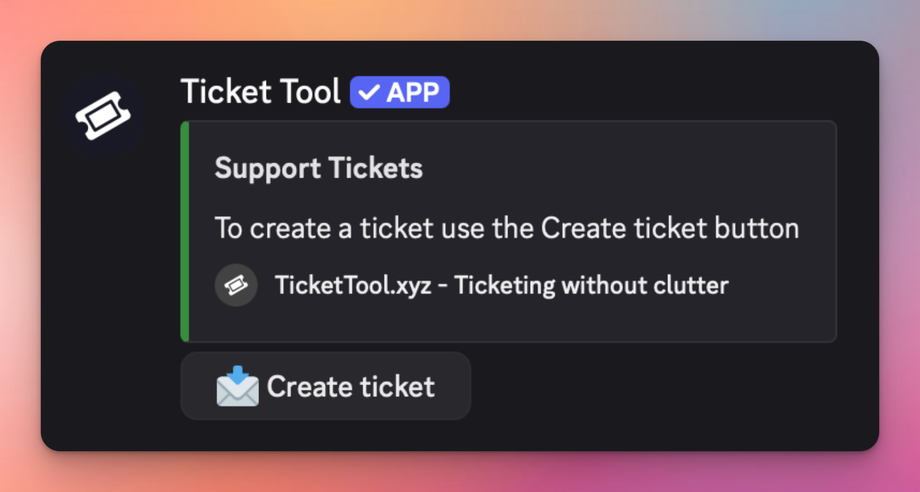How To Use Discord
Discord is a free instant-messaging platform for participating in communities. Below you will find the basics on how to get access as a PMAlgo subscriber.
Create a Free Discord Account
To create a Discord account, visit the Discord website or open the app in your browser. Then, enter your username.
Joining the PMAlgo Discord
When you join the PMAlgo Discord server for the first time, you will see the server rules. You will only have access to our public channels until you accept them. If you haven't done so already, please join the server. click here.
How to Navigate the PMAlgo Discord
There are many channels in our Discord server, each serving a specific purpose.
Welcome channel group
This is the place that includes the channels: #getting-started, #welcome, #news, #official-link, #rules, #faq, #server-boost, and #affiliate. Here, you can find updates, regulations, FAQs, and official information about our affiliate program.
Announcements channel group
You will receive #announcements and #updates regarding features, bug fixes, and product improvements from the product team.
Premium Indicators Channel Group
You can access the channels for each Indicator (#adaptive-trend-matrix, #price-action-suite, #oscillator-premium, #multisignal-trend-nav) to learn and apply them in your trading.
Support Ticket Creation Guide
Instructions for creating a ticket to receive direct support from our customer care team. First, navigate to the channel: #support and click on Create ticket.
Our support team will reach out to assist you through this ticket.